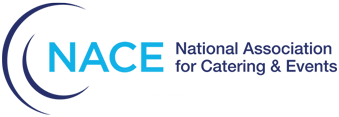The Top 5 Tech Tools Every Event Professional Needs At Their Desk
Whether you’re out in the field packing inventory yourself or managing employees in an office, every event professional needs a streamlined desk setup. Having helpful tech at your fingertips empowers you to be more organized, productive, and successful. At MATRA and IFAI, Goodshuffle Pro’s Senior Vice President, Karen Gordon, taught event professionals like you how to make the go-to desk setup. Some tools she swears by include:
- Wireless mouse
- At least one extra monitor
- Wireless keyboard
- Laptop stand
- Surge protector
- Bonus: standing desk
Wireless mouse
Don’t you hate when you’re trying to do work and your laptop touchpad just isn’t working right? Maybe the left click is stuck, you keep swiping away pages, or accidentally clicking on links you don’t mean to? All of this can be alleviated with a wireless mouse. Not only is a wireless mouse excellent for better control of your cursor, but it’s perfect for on-the-go work! Wherever your laptop goes, so does your mouse, (and your keyboard, but we’ll talk about that next).
Explore wireless mouse options here, and decide what works best for you.
Wireless keyboard
Everyone knows the struggle of finding just the right spot for your keyboard that supports your wrist, feels comfortable, and helps you type your best. Just like a wireless mouse, a wireless keyboard helps you stay productive wherever you are. Here are some more benefits of a wireless keyboard:
- Remove desk clutter
- Adjustable keyboard location
- Easy computer pairing
Find popular wireless keyboards here, and find your perfect match.
At least one extra monitor
Extra monitors are awesome for productivity, especially when you are juggling many tasks at once. For example, if you have your event business software on one screen and your email on another, you can easily reference orders, track inventory, and answer emails. Extra monitors expand your workspace and make it so your digital desk is less cluttered, making for fewer changes between tabs and programs.
If you work from a laptop when you’re on the go but still want additional screens, there are great options to help you remedy this issue. These portable monitors help you stay just as productive wherever you are and are companions to your wireless mouse and keyboard.
Learn more about external monitors here!
Via the New York Times
Laptop stand
If you work from a laptop and connect it to an external monitor, (awesome job, by the way) you need a laptop stand. These stands elevate your laptop to the same level as your other monitor(s) and help your desk posture. We know that most people have poor posture when typing on a laptop that is below eye level, so sitting straight and being able to see your laptop right in front of you makes a huge difference.
Laptop stands also allow for better typing ergonomics, meaning that you can type better and faster (aka, save time!). Some laptop stands also have space underneath them so you can put your wireless keyboard underneath for even better typing. The final benefit is one that we all know too well, which is our laptop overheating! You’ll know this is happening when you hear a “whirring” sound coming from your device. Laptop stands help the flow of air in and out of laptops to ensure it stays cool and works at peak performance.
Dive into the world of laptop stands here.
Surge protector
While it may seem like yet another wire isn’t what you want at your desk, surge protectors will be what protect your tech from potential electric surges that can fry your technology, or even start a fire! Surge protectors divert unusually high surges of energy, and also divert the energy to avoid damage to your tech. You have invested your time and money into finding the perfect tech for you, and protecting it with a surge protector is the final cherry on top.
Explore surge protectors here, and decide what works best for you!
Bonus: Standing desk
Do you ever come home from work feeling sluggish, more tired than usual, or just out of it? This is probably because you spent hours sitting at a desk! Studies show that sitting at a desk all day can lead to an increased risk of diabetes and heart disease. Just like how laptop stands help your posture, standing desks are a lifesaver when it comes to your posture and getting blood flowing. Standing desks help your body stay more engaged throughout the day, and are a great way to change up your working style.
Many standing desks come with cranks that you manually move to raise or lower the desk, but modern ones are operated all electronically (and can be plugged into a surge protector!) Using a standing desk also allows you to save yourself from back pain which is shown to be connected to prolonged sitting.
Learn more about standing desks here, and find one that fits your needs!
Whether you change your entire desk setup or add even one of the suggestions above, your productivity and business will thank you. Investing in technology that works for you will help you become the best event professional that you can be!